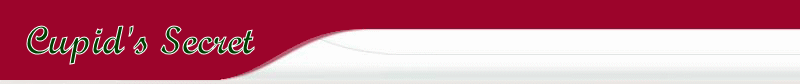
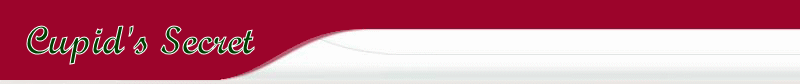 |
|
Getting Started |
|---|
| Click here for Free Trial! |
|
SELECT: Step 1) Complete the Cupid's Secret Registration Form. All information provided by Applicants is private and secure. We do not reveal any of your personal information to anyone. Several sections of the Registration Form require answers in order to process your application. These sections are identified by the word required in green. International users must enter '99999' in the Postal Code field. After the form is filled out, click the "Next" button to continue the registration process. If a required portion of the Registration Form is incomplete, the form re-appears identifying the section(s) you did not enter properly, so you can complete the form correctly. Member Name: A Member Name is the nickname you choose to be known by when you use the Cupid's Secret Web site. It gives you a unique identity and maintains your anonymity. When you register at Cupid's Secret, we ask you to choose an Anonymous Handle. Once approved, it becomes your Member Name. Your Member Name is the way you will be identified, and the name that is attached to your Profile. Everyone at Cupid's Secret will know you only by the Member Name that you chose at registration. You may change or edit any information in your user profile except your Member Name. Once you choose your Handle, it remains with you throughout your membership so select your Member Name carefully! The Member you choose can contain any combination of numbers and letters. For a variety of reasons, we have disallowed some characters and combinations of them. Once you select a Handle, the Cupid's Secret system reviews it before issuing approval. If the name you chose was previously registered, you will be notified immediately to chose another handle. Step 2) Fill out the questions and essay section. This questions need to be filled out completely. Step 3) (Recommended) post a photo. You can post a photo by selecting the camera icon and choosing 3 options to complete this process. Members:
Viewing Members:
After Viewing Members:
Selecting A Member:
Letter Blocking Options: If you would like to Block Letters from a specific Member or type of Member, go to Mail Box on the Members Console. To activate any of these features, click on the block Mailbox icon next to the type of letters you do not want to receive. A check mark will appear in the box. To remove the block, click on the same box and the check mark will disappear. You may choose as many options as you like. After making your choices, be sure to click the "Update" button below the Options Menu. Changes will not take effect until you have clicked the "Update" button. Received Letters: If you have new letters waiting for you at the Cupid's Secret Letter Mail Box, you see a blinking heart next to the Mailbox tab. You can retrieve your letters either by 1) Clicking on the Blinking heart icon. Your received letters are listed by the date received with the most recent listed first. Letters are automatically deleted 30 days from the day they were sent. You can reply to any letter by selecting the send a letter icon. The letter you send will always include the text of the last letter you received. You will find this helpful when answering your mail. If you would like to see the profile of the Cupid's Secret Member who sent you a letter, click on the Member's Name in the "From" heading of your listed letters. You will go directly to that Member's Profile. Sent Letters: Any letters you save here are automatically deleted 30 days from the date sent. If you wish to keep these letters permanently, we suggest you copy them to other files on your computer. To view your sent letters, click Mailbox tab and select Sent Letters. To delete letter(s) from the Sent Letters folder, check the checkbox under the Delete button and click Delete. You can keep 50 letters in you Mailbox, but none can be older than thirty (30) days. If you would like to see the profile of a Cupid's Secret member to whom you sent a letter, click on the Member's Name. Reply to a Letter Sent to You: To reply to a letter you received in the Cupid's Secret Mailbox, type your reply in the box provided directly below the sent letter. When you are finished writing your letter, click the "Send Letter" button. Membership: A Cupid's Secret membership gives you access to all of our exciting services without restriction. Create your personal Headline and Greeting, set up your letter preferences; search our database for new friends, dates or companions; browse Members' profiles and contact Members who interest you. When you meet someone through the Cupid's Secret Web site, we would love to hear about it. You can tell us your story by writing to us at contactus@cupidssecret.com. Membership Resignation: At Cupid's
Secret, we want to help you find friends, companions and relationships
of a satisfying nature. While we hope you will continue to utilize our
services as you continue to meet and make friends, there may come a time
when you might wish to resign from Cupid's Secret. To resign, please
e-mail us at unsubscribe@cupidssecret.com.
If you are resigning because you are unhappy with Cupid's Secret
(we can't imagine why), please e-mail us at contactus@cupidssecret.com
with detailed information so we can investigate the cause of your dissatisfaction.
If, for any reason, you received notification of Membership but never
requested it, please let us know by writing to contactus@cupidssecret.com
and we will remove all information about you. |
FAQ |
Contact Us |
Forgot Password? |
Terms and Conditions |
Cancel Membership | Getting
Started
©Copyright
Cupid's Secret, All Rights reserved.